Explore Today
Turn Requests
into real plans
Your Social Sidekick for fun, help, or hustle.
Post a REQ™ - a short video request for help, gigs, or connection.
It’s not social media. It’s social utility.


It’s not social media.
It’s social utility.
The BuddyUp is a social request marketplace powered by short videos.Post a REQ™ — a quick ask for local help, gigs, or shared experiences.Meet people who show up. Get the help, support, or connection you actually need.No endless group chats.
No awkward swiping.
No multiple groups to join.
Just real connections.

What is a REQ?
A REQ is a short-form video request to get or offer real-world support, help, or skill-sharing.
Join or Support, tap the "BU" button
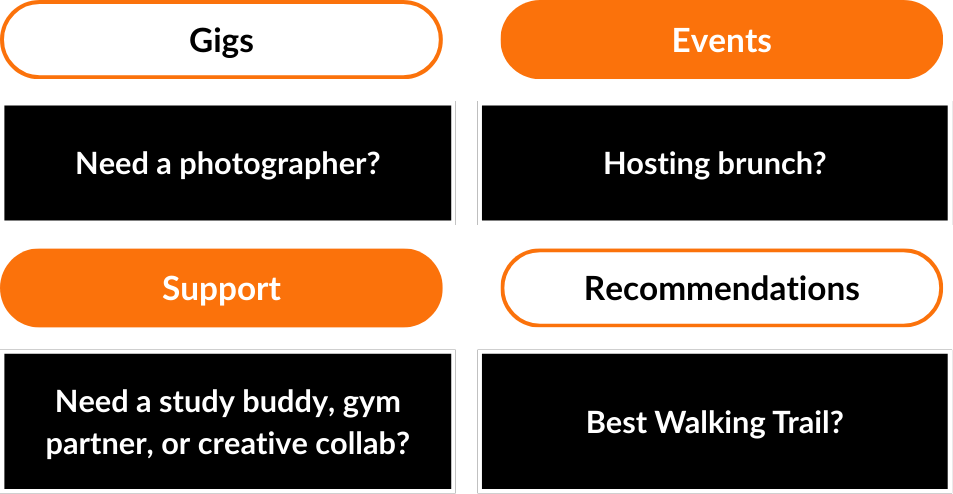

Need help with a project?
Find a local collaborator.

Launching a brand or service?
Offer your skills.

New to town or want to meet new people?
Post to find a gym buddy, brunch crew, or creative collab.
Give, Get The BU way
Every interaction on The BU is a trade of value
🎁 Give: Host an event, offer a skill, lend a hand🎉 Get: New friends, exposure, support, and income

Who's It For?

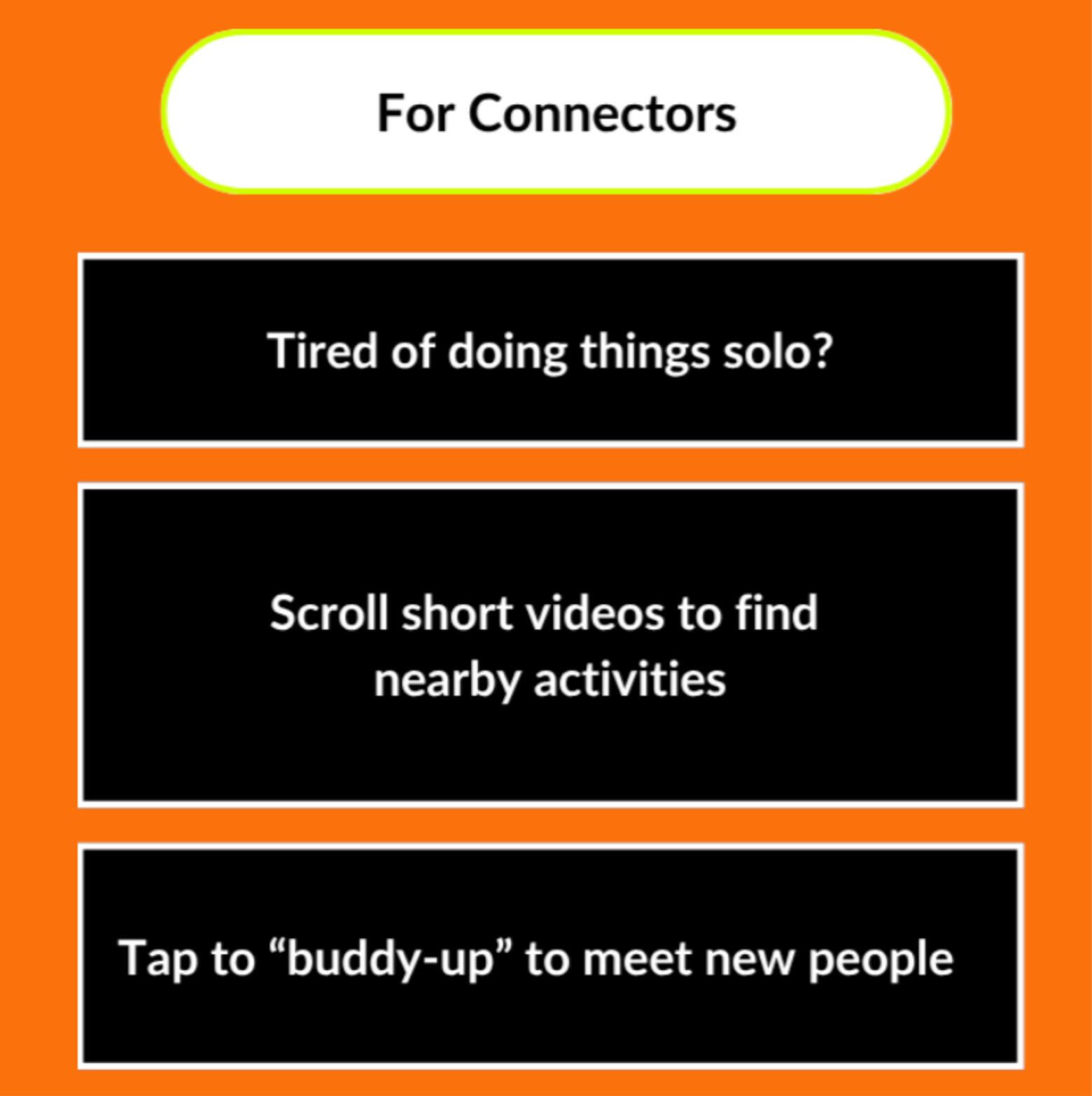

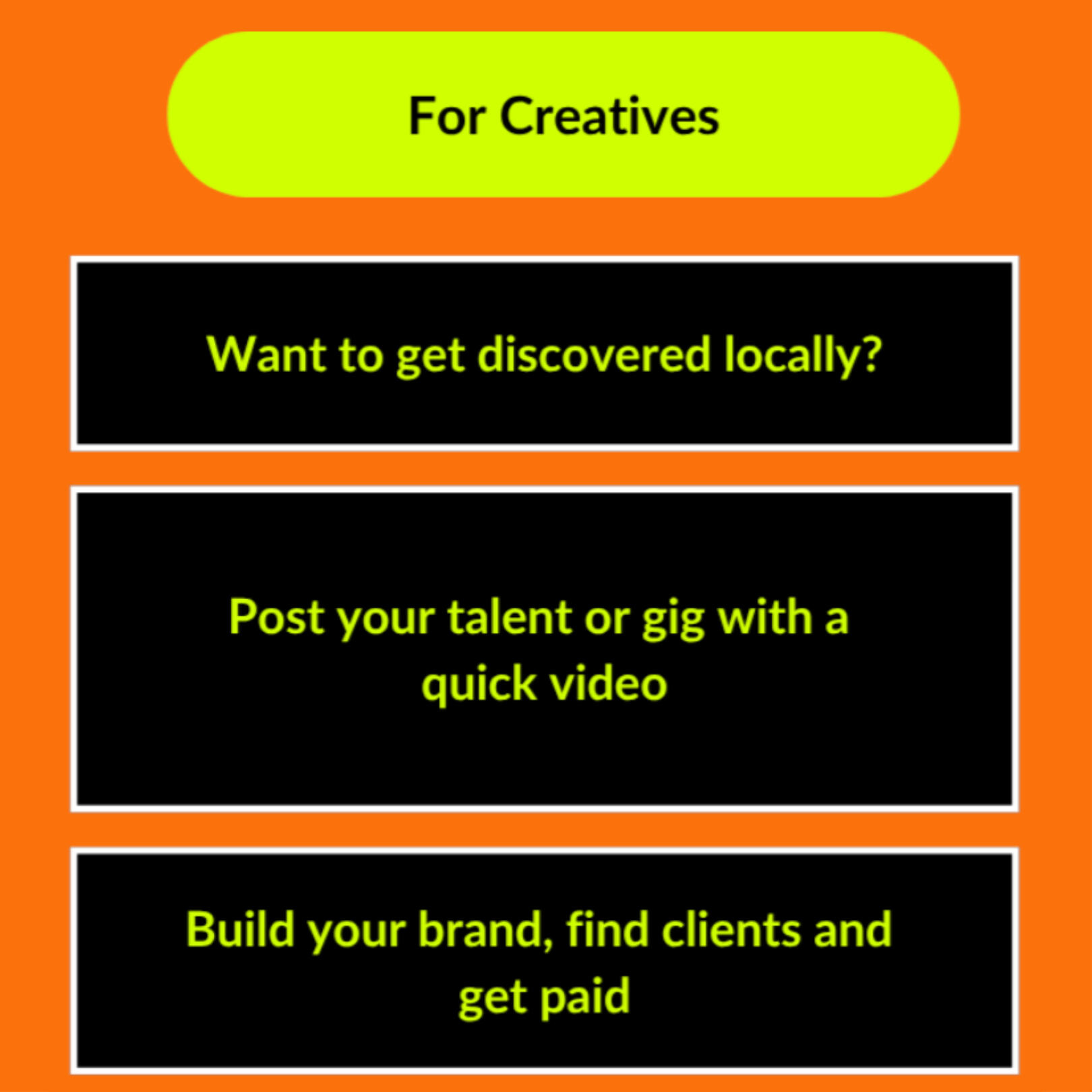

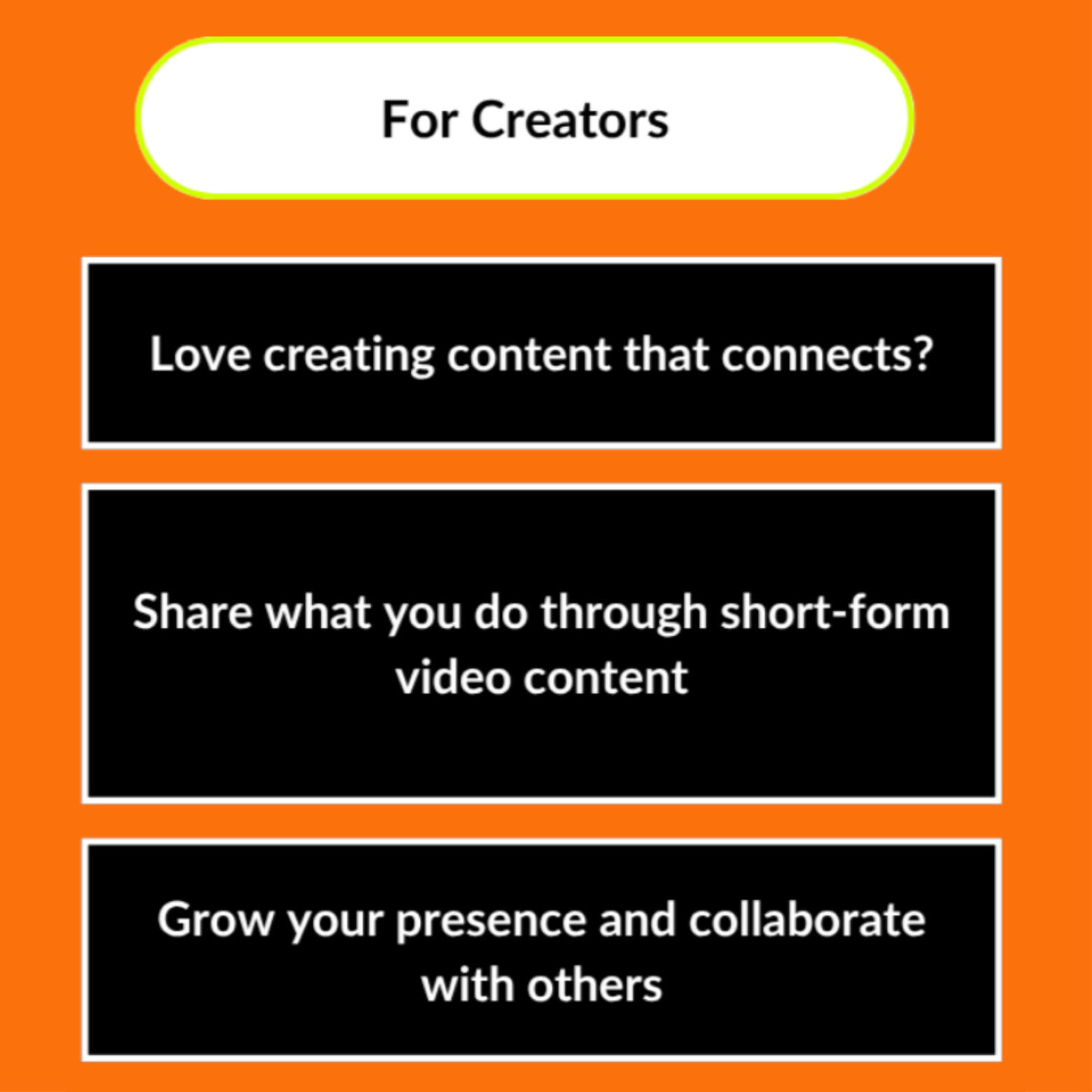
Creators and Hosts unlock powerful tools

- Boosted REQs for visibility
- Premium Pro accounts for Creators
- Host ticketed events or pop-ups
- Earn tips or REQ credits from happy matches
Not just social. Not just gigs.
Trust is built-in.

Verified users (BuddyBadge™)

AI-powered REQ matching

Real people. Real support.
What People Are Saying
"It has great features that will attract a lot of young people. Buddy-ing up with other people creates an avenue to make new friends or acquaintances and to also explore a lot of events happening. I like the stories feature too, it satisfies the necessity to show happenings in one’s life to friends."
~ Katie Smith
"I think [the app is] really useful for people that want to connect with others. It can also be used to promote your own events which is cool because then, you have another platform to reach out and gather attention for something you may be trying to put on. [The] BU can also be used as a dating app of sorts as you get to meet new people and connect through the planned event or activity as well."
~ Jeremy Thomas
Never Sit out of an Experience Again
FAQ
(Frequently Asked Questions)
